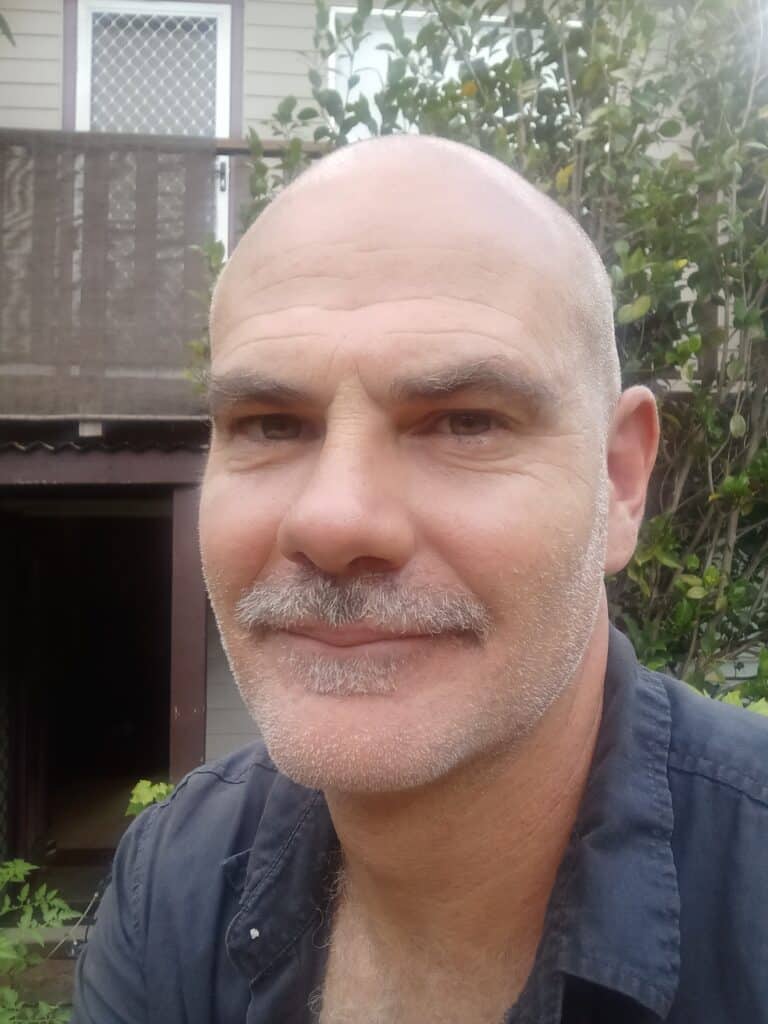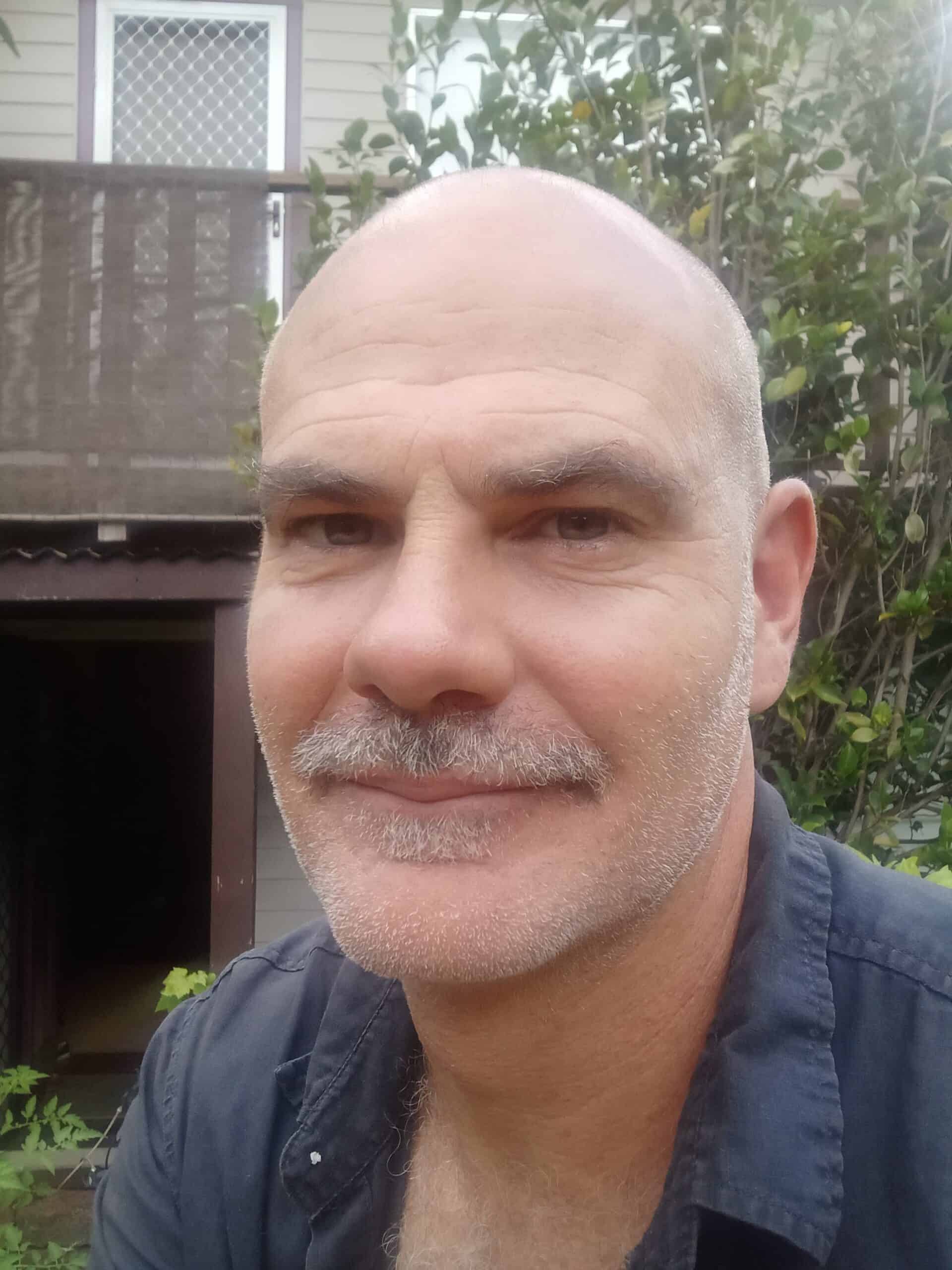In today’s digital age, websites play a crucial role in how we access information, conduct business, and connect with others. However, for millions of people worldwide with disabilities, accessing and using websites can be a challenging experience. That’s where website accessibility comes in – ensuring that everyone, regardless of their abilities, can navigate and interact with websites effectively. In this article, we’ll explore the importance of website accessibility and how designers and developers can create more inclusive digital spaces.
What is Website Accessibility?
Website accessibility refers to the practice of designing and developing websites in a way that makes them usable for people of all abilities. This includes individuals with visual, auditory, motor, cognitive, and other disabilities. An accessible website ensures that all users can perceive, understand, navigate, and interact with its content and features.
Why Does Website Accessibility Matter?
1. Inclusivity and Equal Access
Website accessibility is a matter of basic human rights and inclusivity. Everyone, regardless of their abilities, deserves equal access to information and services provided on the web. By making websites accessible, we create a more inclusive digital environment where everyone can participate fully and independently.
2. Legal and Ethical Obligations
In many countries, including the United States, there are laws and regulations that require websites to be accessible to people with disabilities. Failing to comply with these regulations not only exposes businesses and organizations to legal risks but also goes against ethical principles of fairness and equality.
3. Expanding Reach and Audience
Accessible websites benefit everyone, not just people with disabilities. For example, captions and transcripts make video content more accessible to people who are deaf or hard of hearing, but they also benefit users in noisy environments or those who prefer to consume content silently. By designing with accessibility in mind, you can reach a broader audience and provide a better user experience for all.
4. Improving SEO and Usability
Many accessibility best practices overlap with good design and development principles. For example, using descriptive alt text for images not only makes them accessible to screen readers but also improves search engine optimization (SEO). Similarly, clear and organized navigation benefits all users by making it easier to find information quickly.
Implementing Website Accessibility
1. Use Semantic HTML
Semantic HTML provides meaning and structure to web content, making it easier for screen readers and other assistive technologies to interpret and present information to users. Use headings, lists, and landmarks appropriately to organize your content and improve accessibility.
2. Provide Alternative Text for Images
Include descriptive alt text for images to ensure that users who rely on screen readers can understand the content of the images. Alt text should convey the purpose or meaning of the image without relying solely on its visual appearance.
3. Ensure Keyboard Accessibility
Not all users can use a mouse to navigate a website. Make sure that all interactive elements, such as links, buttons, and form fields, are accessible via keyboard navigation. Additionally, avoid relying on mouse hover or focus-based interactions that may be inaccessible to some users.
4. Test with Assistive Technologies
Regularly test your website with assistive technologies, such as screen readers and keyboard-only navigation, to identify and address accessibility barriers. Consider involving users with disabilities in your testing process to gain valuable feedback and insights.
Website Accessibility Essentials
Website accessibility is not just a legal requirement or a checkbox to tick off – it’s a fundamental aspect of creating inclusive digital experiences for everyone. By prioritizing accessibility in your web design and development process, you not only comply with regulations but also demonstrate your commitment to equality, diversity, and inclusion. Together, let’s build a web that works for everyone.