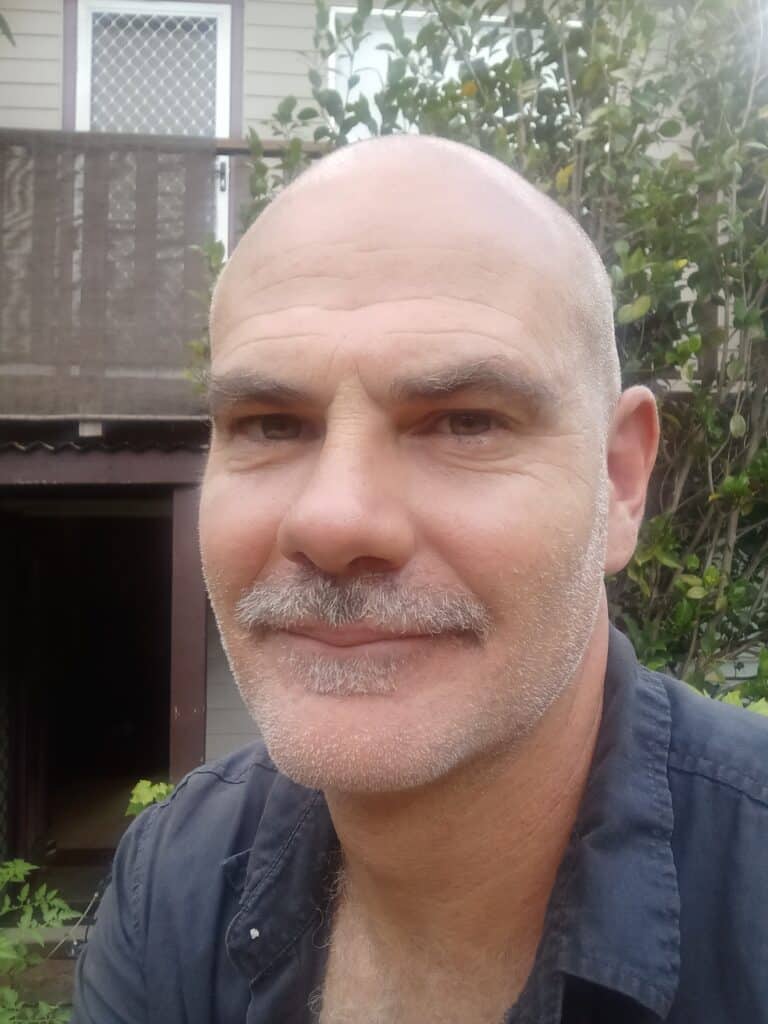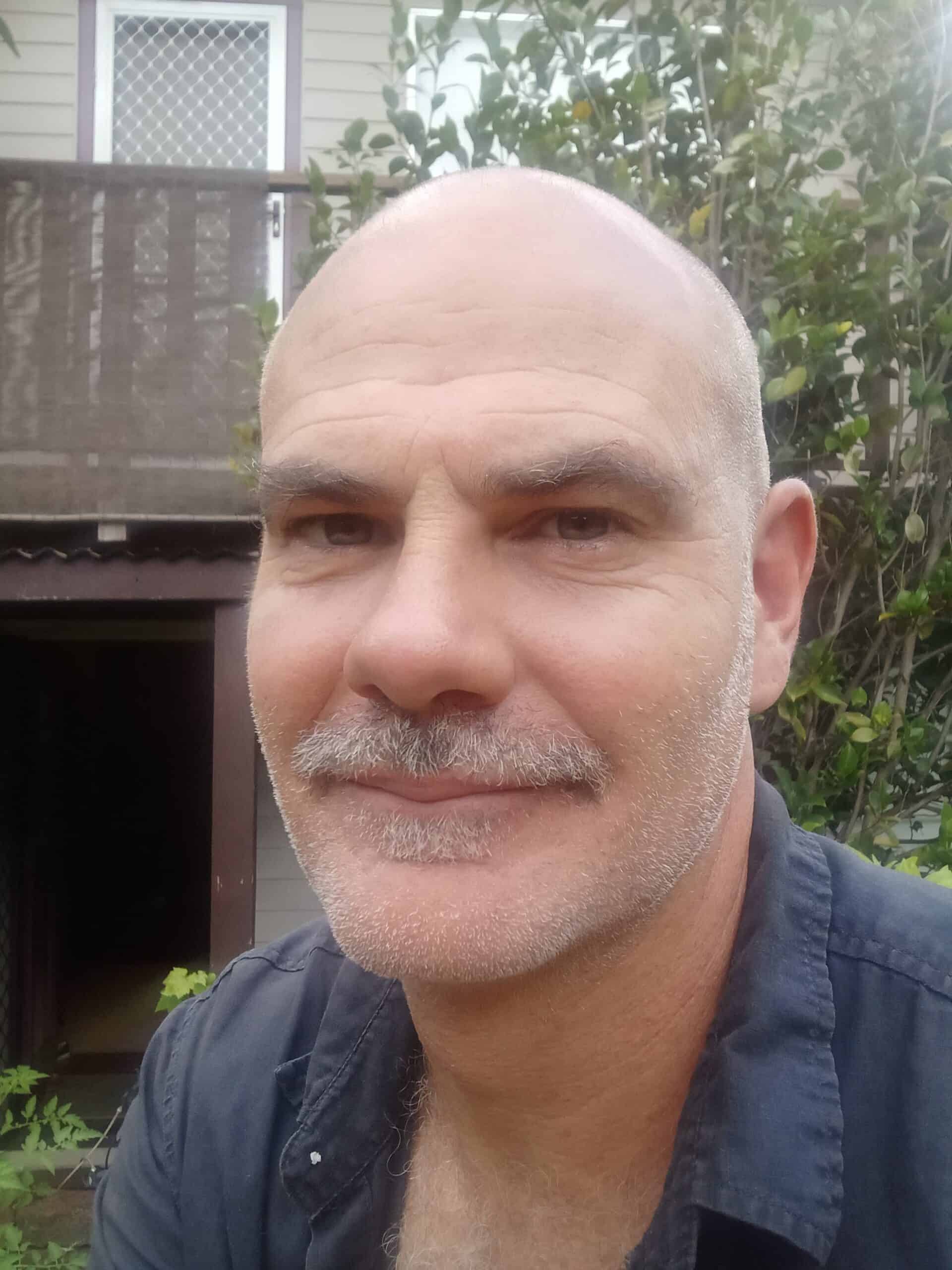Have you ever visited a website and immediately knew where to look? Or perhaps you found yourself overwhelmed by a cluttered page with no clear focus. In both cases, you experienced the power of visual hierarchy – the arrangement and prioritization of elements on a web page to guide users’ attention and convey the most important information first. In this article, we’ll explore why visual hierarchy is crucial in web design and how it can enhance the user experience.
What is Visual Hierarchy?
Visual hierarchy is the arrangement of elements on a web page in a way that establishes a clear order of importance and guides users’ attention accordingly. By strategically organizing elements such as text, images, and interactive elements, designers can create a visual flow that directs users’ eyes through the page and communicates the intended message effectively.
Why Does Visual Hierarchy Matter?
A clear visual hierarchy guides the eye to the most important elements on the page. It can be created through variations in color and contrast, scale, and grouping.
Kelley Gordon
In today’s fast-paced digital world, users have limited attention spans. Visual hierarchy helps capture users’ attention by highlighting key elements and guiding their focus to the most important parts of the page. Whether it’s a compelling headline, a vibrant image, or a prominent call-to-action button, effective visual hierarchy ensures that users notice and engage with the content that matters most.
2. Communicating Information
A well-organized visual hierarchy makes it easier for users to digest information and understand the content hierarchy. By structuring content with clear headings, subheadings, and bullet points, designers can convey complex information in a way that is easy to scan and comprehend. Visual hierarchy also helps establish relationships between different elements, such as grouping related content together or indicating hierarchy through size, color, or positioning.
3. Enhancing Usability
Visual hierarchy plays a critical role in improving the usability of a website. By presenting content in a logical and intuitive manner, designers can reduce cognitive load and make it easier for users to navigate the site. For example, consistent placement of navigation menus and familiar iconography helps users quickly find what they’re looking for, enhancing the overall user experience.
4. Supporting Brand Identity
Visual hierarchy is not only about organizing content; it also helps reinforce brand identity and messaging. By using consistent typography, colors, and imagery, designers can create a cohesive visual language that reflects the brand’s personality and values. This consistency helps users build trust and familiarity with the brand, strengthening the overall brand perception.
Implementing Visual Hierarchy
1. Prioritize Content
Identify the most important elements on the page and prioritize them accordingly. Use size, color, contrast, and positioning to draw attention to these key elements and differentiate them from less important content.
2. Use Clear Typography
Choose fonts and typography styles that are easy to read and understand. Use larger font sizes for headings and important text, and ensure sufficient contrast between text and background colors to improve readability.
3. Create Contrast
Use contrast to create visual interest and highlight important elements. Contrast can be achieved through differences in color, size, shape, texture, or typography. However, be careful not to overuse contrast, as it can become overwhelming if used excessively.
4. Group Related Content
Organize content into logical groupings to help users understand the relationships between different elements. Use whitespace, borders, or background colors to visually separate content blocks and create a sense of hierarchy.
Implementing Visual Hierarchy
Visual hierarchy is a powerful tool in web design that can significantly impact the user experience. By strategically organizing and prioritizing elements on a web page, designers can capture users’ attention, communicate information effectively, and enhance usability. Whether you’re designing a landing page, an e-commerce site, or a blog, consider the principles of visual hierarchy to create engaging and user-friendly experiences that keep visitors coming back for more.